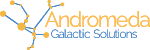We've been discussing various services that can be extremely beneficial for small businesses, including Virtual Office and Registered Agent. These services provide a small amount of expertise but a tremendous amount of privacy and convenience. In this article we'll be looking at one of the least interesting–yet one of the most important–things we do as business owners: accounting.
There are many, many different tools and services to manage your accounting. You can keep paper ledgers and receipts, spreadsheets, install software on your PC, or use software in the cloud. You can do the bookkeeping and accounting yourself, or outsource some part of the bookkeeping and accounting operations. For example, I've always used a CPA (Certified Public Accountant) firm to help with taxes every year, but my team manages most of the day-to-day paperwork internally.
Features
When looking at accounting, it's also important to break down some of different activities this represents:
- Tracking income & expenses
- Invoicing
- Paying bills
- Payroll
- Taxes
- Banking
- Inventory tracking
- Vendor management
- Reporting
My recommendation will always be to use cloud-based accounting software. When I say this, the first software that comes to mind may be QuickBooks Online (QBO). QuickBooks has been around for nearly 40 years and is well known in the industry, but after using QBO for nearly a decade this would definitely not be my first choice for anyone who isn't an accounting or finance professional.
Among all the options out there, two good choices for small businesses are Xero and Wave. I've set up accounts with Xero, but ultimately I've stuck with Wave for the last 7 years and am very happy with their continually improving product. Best of all, Wave's core product is free to use. But since this is an important decision for your business, don't take my word for it. Below are some criteria that I would use today in evaluating accounting software for my business.
Available everywhere
Essentially this means a cloud-based solution, but may also mean that the system works well on mobile devices, if that's something you depend on for your business. Some reasons cloud-based solutions includes data reliability (they handle backups for you), access to your entire team, and interoperability. These points will be covered in more detail below.
Connects with your accounts
The better the data integration between various parts of your business, the less effort you will have to expend on the various accounting tasks. Any time you have to manually lookup data in one place in order to copy it somewhere else, you're wasting precious time and energy that could be better spent in other aspects of your business. Your accounting software needs to connect with your banks and merchant accounts so that every transaction is automatically tracked.
Connects with your other software
One important thing I look for in all my cloud software are integrations, especially with Zapier. This is important enough that I'm going to cover Zapier at length in my next Small Business Tools article. For your accounting software, you need to be able to set up notifications to email or Slack, tie in your time tracking system (we use Harvest for this), and for some businesses even connect with your CRM (Customer Relationship Management) software. The better your integration options, the more opportunities to automate tasks that would otherwise be both tedious and error prone.
Invite additional team members
Even a small or micro business has more than one person who needs access to the accounting system. This may include giving access to your CPA and bookkeeper to help manage the accounts, or perhaps granting read only permissions to your co-founders or partners to run reports. Regardless, make sure that the solution you choose allows each person to access the system without resorting to password sharing, which is a legal and compliance nightmare, especially on financial systems.
Simple Invoicing
For service businesses, invoicing is a critical business function and it's important that the process work smoothly for both your team and your customers. This means that you need tools that make it easy for your customers to pay their bill, understand their account status, and receive periodic reminders when necessary. It's just as important that your system doesn't send reminders after their account has already been paid as this can generate frustration and can erode trust. Invoices should support your brand, be customizable to your specific service offering, and make it as easy as possible to get invoices out the door. Toward this end, you may be able to integrate with your time tracking system in order to generate invoices automatically, or schedule recurring invoices in advance, so you don't have to take the time to send these invoices manually each month.
Running
As I mentioned previously, I'm extremely happy with how Wave has performed for our company. Ultimately, however, it's important to be aware of the options that are out there and choose accounting software that makes your life as a business owner easier instead of harder. Accounting is hard enough without software getting in your way. Accounting is a fact of life, and when done well it can provide the information we need to run a better business.
Next month I'll follow up with more details about Zapier, by going into depth on how it can help you run your small business.